Stories you may like
If you want to become a YouTube favorite, you have to create quality videos— it's as simple and as complicated as that. Creating good videos is key to obtaining more subscribers and viewers on YouTube.
1. Get Footage for Your YouTube Video
The very first step in making a YouTube video is, of course, to have footage.
This can be something original that you shoot with your phone, camera or webcam; it might be commercial, an old home movie from your past or a montage of photosyou've taken.
See these tips for audio recording to make sure your audience is able to hear you with the least distraction.
Important: Make sure that the video content is yours and not owned by someone else. YouTube has a process that's put into place when you upload content to make sure it doesn't violate known copyrights, but you should be aware of those rights yourself, too.
2. Edit Your YouTube Video
Editing is optional but a good idea if you want to make your video more compelling or easy to follow along with. There will most certainly be portions of your video that you want to keep but also other (even tiny) sections that you don't want.
Instead of reshooting the whole thing, just use some free editing software to take care of it.
3. Export Your Video to YouTube
YouTube accepts a wide variety of video formats and resolution sizes, so you don't have to be too picky about export settings. A larger, higher quality file will look better on YouTube, but a smaller file will upload quicker.
The supported YouTube file formats include MP4, AVI, FLV, WMV, MOV, WebM, and others.
If your video isn't in one of these formats, you can always use a free video file converter to save it to one that is supported by YouTube.
Since YouTube uses 16:9 aspect ratio video players, any other video size will still work but will have black boxes on either side to make up for that incorrect ratio. Encode your video in one of these resolutions to make it work best.
The maximum file size you upload to YouTube is 128 GB. This is really, really big and shouldn't be a problem for most people.
4. Upload Your Video to YouTube
You're now ready to upload your video! Just log on to your account on YouTube and click the upload button at the top of the screen.
Depending on the size of your video file, the process may be quick or slow. While you're waiting, you can enter information about your videos such as the title, description, and keywords.
The more information you include, the easier it will be for people to find your video.
5. Edit Your Video on YouTube
YouTube's video editor makes it easy to split your uploaded videos and add captions or notations. It also includes lots of free audio you can add to your videos, plus transitions and titles.
6. Share Your YouTube Video
Once your video is uploaded to YouTube, you can share it by emailing it to friends and family or embedding it on your website or blog. If you want to keep your video private, you can do that too.
The easiest way to share your video is to copy its URL. You can also put your videos into playlists for an easy way to categorize your videos and even share multiple videos at the same time.
Related links: How to prepare a screenplay for a video?
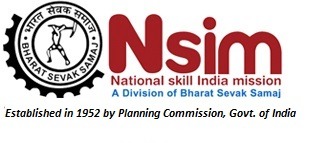












User's Comments
Simonwhitehead Reply
Get acquainted with the eSign Act and its significance for electronic signatures in this detailed overview at www.signnow.com/ask/what-is-the-esign-act. The content is worth it.
Seoexpert Reply
This website, https://www.airslate.com/bots/smartsheet, ruined my entire work. The cause is the insufficient degree of assistance they provide. Not recommended!