Stories you may like
When you record video with HD camera, you will get very big size video file. It is not possible to send those large video files through social media or whatsapp. So it is must to reduce Video file size.
You can use any software to compress video file. But you need to remember that, you need to select codec as MP4 AVC H.264. It gives better quality in less size. And it is widely accepted video codec around web. When you use this codec, you can upload video in almost all media network.
Though there are many free softwares available, Here mentioning 3 Best video compression softwares.
1. Format Factory
Format Factory is an open source software. It is very easy to use the software. You can convert the format of any video, audio or picture format. You can also compress video file size very easily. It gives too many options. When you know about the technical specification to compress video, You can select your required codec, display size, resolution, FPS and so on.
Even if you don’t know about technical specifications, you can use this software. You need not to know about technical specification to compress video. Because it gives direct options based on quality, size and device. You can directly select medium quality or low quality and size. When you want to send video through mobile or whatsapp, you can directly select mobile option instead using technical codec specifications. I have written separate article how to use format factory to compress video file.
2.HandBrake
HandBrake is also widely used open source video compressor. It supports almost all video formats. It can convert video from any format to any other format. It is available for Windows, Mac and Linux. You can find a lot of options in Output Settings to change output parameters. You can also alter video quality in percentage. You can change video FPS, codec and other optimization parameters.
It has preset video conversion and compression settings for different devices. You can select title or chapter and range. You can queue up multiple encodes. It supports chapter markers, sub titles, constant quality or average bit rate video encoding. It support VFR and CFR. It has live video preview.
3.Avidemux
Avidemux is also one of the best video editing and compressing software. Avidemux is a free video editing software designed for simple cutting, editing and video encoding tasks. It supports many file types including AVI, DVD, MP4. You can automate tasks using projects and job queues.
It is available for Windows, Mac and Linux. Add video file from file option. Go to configure from left menu. You will see many options to change codec, frame rate, bit rate and other options.
4.WinX Video Converter
WinxX Video Converter is another free software from a well-known software company WinXDVD. It gives some special features which are not available in above softwares.
Features:
• It converts from almost all formats to any other format.
• It supports multi-track MKV, M2TS, HDTV, and AVCHD. You can also compress videos by using this software
• You can compress videos by using this software.
• It optimizes image quality by using High-Quality Engine and De-Interlacing Engine.
• You can add external subtitles.
• It supports merging, cropping, trimming and adjusting parameters to control output size and quality.
Conclusion
Every software works to compress video. You need to select required codec, bit rate, and frame rate. I recommend format factory. If you don’t satisfy with results, then try remaining three options. If you don’t mind to spend money, you can go with Wondershare Video Converter which is a premium software. This premium software will give you better results compared to free software.
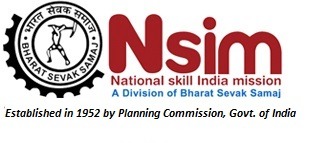












User's Comments
No comments there.