Stories you may like
4 Tips to Get Your Business Started on Social Media
1: Identify Your Goals, Persona, and Audience
A well-planned approach to social media always works better than random social media activities. Your plan should inform all of the activities that you’ll run for your business on social networks.
Start by writing down your business goals and branding objectives. Your social media plan should also address the following areas.
Align Social Media to Your Business Goals
Every business has a specific set of goals, and your social media plan should tie directly into those goals.
For example, if you run a coffee shop, an objective might be to increase the number of walk-in customers. Your social media goals would then be to create more awareness of your coffee shop and drive more people to your location.
Create a Persona for Your Business
Identify how you want people to perceive your business. Think of this as an online persona for your business. People will form a perception about your business when they interact with you online.
Your social media presence should work in concert with your other business channels to tell a story about your brand. Everything from the words you use on social media, the kinds of campaigns you run, and the types of you post will leave an impression about your business in your audience’s mind.
Start by defining how you want people to perceive your business. Write down a list of adjectives and terms that you want people to associate with you. Use a tool like wordleto create a word cloud of these terms so you can pin them up and keep them handy as you create a voice for your brand on social media.
Define Your Target Audience
Describe your target audience with a list of typical demographic segments. It’s helpful to specify a broad age range, occupational segment, key interests, and geographic areas for your audience. Understanding these segments will help you design campaigns and create content.
2: Identify the Best Social Networks to Engage On
Many business owners spread themselves too thin by signing up for multiple social networks all at once. Take the time to understand some of the popular social networks before deciding which ones are right for you.
Start by listening . Before setting up accounts for your business, create personal profiles on popular social networks and use them first as an individual.
Search for popular keywords related to your business or its products and get a sense of how each social network operates. Pay attention to the search results for these keywords to discover how people interact with these topics. Does your business figure into these discussions? Do you think there’s value in engaging with these people and conversations?
You’ll also want to understand the nature of each social network. Each network is different in terms of what types of content work and the ways people interact with other users and businesses on it.
For example, Twitter is popular for real-time updates and shorter, micro-blog content. Pinterest and Instagram are popular for visual content, and both are more popular on mobile phones.
On Facebook, businesses can’t be “friends” with people, but people can “like” brand pages and follow updates. LinkedIn is used for professional networking, but a lot of people join interest-specific communities and follow company pages where they interact with businesses.
You also want to find out where your customers are. Search for your products on popular social networks to figure out if your existing customers are using these platforms and if they’re talking about your business there.
3: Pick the Perfect Social Media Management Tool
Once you’ve developed a social media plan for specific networks, it’s time to select a social media management tool. Choosing the right tool can save you a lot of time and help you get the most out of your social media marketing efforts.
Based on your social network plan, draw up a list of basic features that you expect to need from a tool. As a small business, these might include publishing content across key social networks, monitoring brand mentions and keywords, understanding your audience, creating content, and generating reports on performance.
If you have a social media team representing your brand on social media, you’ll want a tool that offers some collaboration features. Building a truly social brand involves getting other team members on board and creating a unified brand voice that represents your business and the people behind it.
Because social media is in real time, you need to be able to work anywhere. Your social media management tool should work on your mobile devices (as well as your team members’ mobile devices), and keep you tuned into everything that’s happening on your brand’s channels.
You’ll also want to find a tool that integrates with other business applications, such as your CRM. Though it may not be something you’ll do right away, eventually you’ll want to generate leads from social media, measure the impact of your social media marketing activity, and be able to view customer transactions with your business in the same window as their tweets and posts about your brand.
Finally, as your business expands, the tool should scale well with your growth.
Pro tip: The most popular social media management tools might not necessarily be the best ones for your business. Do an independent evaluation before deciding which tool is perfect for your needs.
4: Monitor and Measure What Matters
Monitoring and measuring are both critical to improving your social media performance and keeping in line with your goals and plan. But what specifically should you monitor and measure?
Measure Engagement, Not Follower Count
Although you’ll want to keep an eye on your follower count for each social network, it’s not a number you should worry about too much at first. Instead, pay more attention to how people engage with your business.
Do people respond to your content? What kinds of reactions do you see to your campaigns? What kinds of posts get the most engagement and how can you maximize these?
It’s okay to experiment with content on social media, as long as you can measure how much engagement you’re generating and use the results to inform your content plan.
Monitor Mentions
Listen to what people are saying about your business across social networks. Every interaction is an opportunity to engage. Create multiple listening columns in your social media management tool so you can instantly engage with people who talk about your business and other relevant topics.
Acknowledge all of the appreciation and positive mentions that you receive. Encourage happy customers to talk about their experiences with your business on social media. If you find unhappy posts about your business on social media, use them as an opportunity to reach out.
Over time, you should be able to improve your brand perception, delight your customers, and get more word of mouth on social media.
Track Industry and Social Media Trends
Apart from monitoring the conversation around your business, also use social media to keep track of current trends. Staying in tune with trending topics can help you generate content ideas quickly.
In addition, use tools that let you research popular hashtags and discover trends and sentiment about any topic. This can be pretty handy when you want to create content around a specific theme.
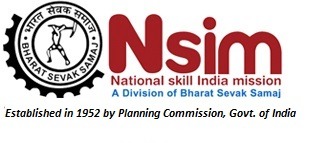












User's Comments
No comments there.