Stories you may like
How to Easily Create Your Own Video Show
1: Gather Relevant News and Stories
With the proliferation of news aggregation tools, you can easily select, filter, and digest stories, videos, and content from around the world.
To collect curated content, use a news reader like Feedly (available in desktop and app versions) and add the relevant industries, brands, and blogs you want to follow. For example, if you’re in the tech industry, you can add Wired, Engadget, and TechCrunch to your feed list.
Once you set up your feed and find a great article on your topic, simply save it, share it, or bookmark it for later use.
#2: Record Your Thoughts on Each Story in a Single Video
Now it’s time to record your thoughts on video. At this point, you’re curating the news-gathering phase for others and telling your audience why certain content is more important than other content. For this reason, it’s important to have the rationale ready for why you made each decision. Be ready to explain to your audience why each story is relevant and different.
Much has been written about staging and how to create great video content. But in this case, the type of video you’re creating is highly personal, so staging isn’t essential. The simple webcam position is enough, and helps make your audience feel they’re in a chat with you. Keep in mind that poor lighting or sound will raise red flags for viewers, so leave some time for testing and retesting your look.
The actual sound bites can be as short as 30 to 45 seconds, and should explain, retell, or give an opinion on the specific piece of content you’re discussing. Be ready to share a quick overview of what happened or why the story is relevant. Then, give your take on the matter.
Record five short snippets (one for each story) on your webcam or phone and thensend them to your favorite editing software like YouTube.
If you’re a novice to video editing, check out these simple video editing techniques. In building the actual video, how well you incorporate music, graphics, and images in your video will affect the quality. Regardless, even five quick audio clips of you talking can get your audience’s attention.
#3: Share Your Video Multiple Times
Once you’ve completed the video, the next step is to create a post to share each relevant headline on your social channels, and include your video. By following best practices on social sharing, you should be able to use a trending hashtag to find like-minded consumers.
You can also head over to Google Trends. From there you can map, chart, and study search patterns both globally and regionally. Make notes of the stories that generate a lot of activity, as well as any hashtags associated with those stories.
When you share content from a written article, give the journalist or blogger who wrote the piece a shout-out. For example, tag them in a Facebook post, mention them in a tweet, and tag them in a LinkedIn update. This can encourage that person to share your take on the piece.
From there, you should tweet influential people who have voiced their opinion on one of the stories you included in your video. Also share your video on your YouTube channel and consider a small boosting of the content to get more views.
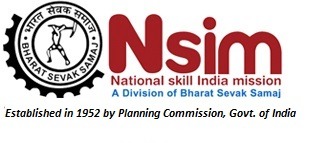












User's Comments
Aroosa Reply
To enhance your video production, consider using Alight Motion on PC. This professional motion graphics toolset allows you to create stunning animations, videos, and graphics with features like keyframe animation, multiple layers, and over 160 visual effects. While Alight Motion is primarily designed for mobile devices, you can run it on your PC using an Android emulator like BlueStacks. .
Helen robbins Reply
To take your video production to the next level, try using Alight Motion on your PC. This professional motion graphics app lets you create impressive animations, videos, and graphics with features such as keyframe animation, multiple layers, and over 160 visual effects. Although Alight Motion is mainly designed for mobile devices, you can easily run it on your PC using an Android emulator like BlueStacks.