Stories you may like
8 Social Tools to Listen and Interact With Customers
#1: Sparkcentral
Sparkcentral is a customer service tool that lets you communicate with your customers across Twitter, Facebook, and Instagram in real time, supporting needs as they arise. The company calls itself a channel-agnostic customer engagement platform because it can focus on social media while also supporting in-app messaging for team members.
Although Sparkcentral is similar to many of the other tools in this article, it’s geared toward the enterprise and priced accordingly.
#2: Sprout Social
While Sprout Social is touted as a tool for social media marketing, it also has a deeply involved component for social customer service. You can see Tweets and Facebook posts on a dashboard where team members can respond to them.
It will also allow service teams to access data such as customer history and their involvement. Think of these support issues like “tickets,” which can be hidden away once they’re acted on. Real-time tracking and a beautiful interface for reporting ensures that everyone is accountable and on the same page.
#3: Respond
Respond by Buffer is possibly the simplest user tool exclusively for social customer service, and focuses only on Twitter. You can respond to customers, review previous chat history, and follow/block users. It has an easy-to-use interface for teams and lots of accountability.
If you’ve used Hootsuite (typically the first step in the social media customer service game, discussed below), Respond is the next step up to give you an edge on your social customer service. It can support both small and large teams looking for simplicity and no other frills. Pricing is also more accessible to smaller businesses.
#4: Lithium
Like many of the other tools on this list, Lithium is intended for managing customer service at scale. It will allow your representatives to respond directly to customers, engage, and route issues to appropriate team members.
It also has (like some of the other enterprise tools) the capability to build templated content so it’s easy to access macros for frequently asked questions. You can also view reviews of support reps across the board.
#5: Hootsuite
Hootsuite makes it easy for low-touch businesses to follow conversations for customer service. It’s a great tool for one-person response teams, but once you have a larger team, you’ll want to look into different opportunities since it’s difficult to manage customer service exclusively on the platform. It doesn’t let you archive communications and it’s harder to streamline the flow.
That said, Hootsuite is building out some customer service technologies in 2016 that are expected to work seamlessly with other ticketing systems, and it will be interesting to see how that evolves.
#6: Sprinklr
Sprinklr is an enterprise solution that lets you build relationships with customers via monitoring, listening, and customer service. You can engage across social channels, communities, web portals, mobile applications, and even retail kiosks.
Team members can collaborate and receive a unified view of the customer, and marketing and sales teams can work in tandem with the customer service teams.
#7: Nudgespot
Nudgespot is one of these in-app messengers. You install the tool via a JavaScript snippet, and then it lives normally in a corner of your website. It will allow site operators to engage with you, and customers to engage with site operators. Think live chat with less true real-time demand (and thus, a little more permissive) and more customer insights.
Like the tools above, team members can talk to customers and respond to their needs.Everyone can see the conversation from the dashboard.
Nudgespot also offers segmentation, A/B testing, and triggered messages based on a specific behavior or page visit for marketing. However, the tool speaks directly to the customer experience in that it will allow customers to talk to a company representative without any heavy lifting or a third-party social media account.
Nudgespot is a freemium product with a more fully featured product that’s only a few hundred dollars a month. That beats most of the products here with enterprise pricing in the four to five digits.
#8: Intercom
Similar to Nudgespot, Intercom lets you provide built-in messaging through a little icon that lives in the bottom-right corner of your site. It offers similar features to Nudgespot and has pretty cool data.
You can segment based on a number of data points: name, email, when someone signed up, when they were last seen, the number of sessions they’ve had on your website, the country they’re from, the last time you contacted them, their browser, their operating system, and more. The filters shown below illustrate the possibilities.
Intercom is more enterprise in terms of its pricing model. It serves more of an SaaS environment with a limited number of users. Your fee is based on the number of users in your database, so the more users you add, the more expensive the plan will be. If your product has thousands of users, Intercom may ultimately cost you a pretty penny.
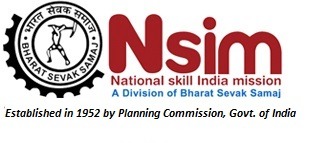











User's Comments
Workforce management platform Reply
Time Champ is a workforce management platform that helps businesses track productivity, manage time and attendance, and optimize operations. With real-time insights and analytics, it enables data-driven decisions, improves accountability, and supports efficient, high-performing teams.