Stories you may like
Server Administrator
A server administrator is responsible for the maintenance, configuration, and management of computer servers within an organization's IT infrastructure. These servers are critical components that provide various services and resources, such as file storage, network communication, email, databases, and applications, to users and other devices on the network. Server administrators ensure that servers operate efficiently, securely, and reliably to meet the organization's needs and support its business operations.
Server administrators collaborate closely with other IT professionals, such as network administrators, system administrators, and cybersecurity specialists, to ensure seamless integration and optimal performance of the organization's IT infrastructure.
Duties and Responsibilities
Server administrators are responsible for managing and maintaining the functionality, security, and performance of computer servers within an organization's IT infrastructure. Their duties and responsibilities typically include:
- Server Installation and Configuration: Setting up new servers and configuring them to meet the organization's requirements, including installing operating systems, software applications, and necessary network services.
- Server Maintenance and Monitoring: Performing routine maintenance tasks such as installing software updates and patches, monitoring server performance and resource utilization, and troubleshooting issues to ensure servers operate efficiently and reliably.
- User Account Management: Creating and managing user accounts, groups, and access permissions to ensure appropriate access to server resources while maintaining security and compliance with organizational policies.
- Security Management: Implementing security measures to protect servers from unauthorized access, data breaches, malware, and other security threats. This includes configuring firewalls, intrusion detection/prevention systems, and access controls, as well as conducting regular security audits and vulnerability assessments.
- Backup and Disaster Recovery: Planning and implementing backup strategies to ensure data integrity and availability in the event of hardware failures, data corruption, or other disasters. Server administrators are responsible for scheduling and monitoring backups, as well as testing and executing disaster recovery procedures when necessary.
- Documentation and Reporting: Maintaining accurate documentation of server configurations, procedures, and troubleshooting processes. Server administrators may also prepare reports on server performance, security incidents, and compliance with regulatory requirements.
- Capacity Planning and Scalability: Monitoring server usage trends and forecasting future resource requirements to ensure servers can accommodate the organization's growing needs. Server administrators may recommend hardware upgrades, virtualization solutions, or other scalability measures to optimize server performance and cost-effectiveness.
- Collaboration and Communication: Working closely with other IT staff, including network administrators, system administrators, and help desk personnel, to coordinate server-related tasks, resolve issues, and implement changes. Effective communication skills are essential for conveying technical information to non-technical stakeholders and coordinating efforts across departments.
The workplace of a Server Administrator like
The workplace of a server administrator can vary depending on the organization they work for and the nature of their responsibilities. In many cases, server administrators are employed by businesses, government agencies, educational institutions, or IT service providers. They typically work in office environments, either in dedicated IT departments or alongside other IT professionals. Some organizations may also allow server administrators to work remotely, especially with the increasing availability of remote access tools and cloud-based management platforms.
The work environment for server administrators is often dynamic and fast-paced, especially during periods of system upgrades, server maintenance, or when responding to technical issues. They may spend a significant amount of time working at their desks, configuring servers, troubleshooting problems, and monitoring server performance using specialized software tools. Additionally, server administrators may need to work outside of regular business hours to perform maintenance tasks or address server issues that arise outside of normal working hours.
Given the critical nature of server infrastructure in modern organizations, server administrators must be adaptable and able to work under pressure. They may need to multitask and prioritize tasks effectively to address competing demands on their time. Collaboration with other IT staff, including network administrators, system administrators, and cybersecurity specialists, is common to ensure the seamless integration and optimal performance of the organization's IT infrastructure.
How to become a Server Administrator
Becoming a server administrator involves a combination of education, experience, and technical skills. Here are the general steps you can take to pursue a career as a server administrator:
- Education: Obtain a bachelor's degree in a relevant field such as computer science, information technology, or computer engineering. While a degree is not always required, it can provide a strong foundation in networking, operating systems, and server administration principles.
- Gain Technical Skills: Develop proficiency in server operating systems such as Windows Server, Linux, or Unix. Familiarize yourself with server hardware, network protocols, virtualization technologies, and server management tools. Hands-on experience with server administration tasks, such as installing, configuring, and troubleshooting servers, is essential.
- Obtain Certifications: Consider obtaining industry-recognized certifications to validate your skills and expertise in server administration (see below).
- Gain Experience: Start your career in entry-level IT positions, such as help desk support, IT technician, or junior system administrator. As you gain experience, take on roles with increasing responsibility and focus on server administration tasks. Seek opportunities to work with servers in different environments, such as small businesses, large enterprises, or cloud-based infrastructure.
- Continuing Education and Training: Stay updated on emerging technologies and best practices in server administration through continuing education, online courses, workshops, and conferences. This helps you remain competitive in the field and expand your skillset to meet evolving industry demands.
- Build a Professional Network: Join professional organizations, attend networking events, and connect with other IT professionals in the field. Networking can help you stay informed about job opportunities, industry trends, and professional development opportunities.
- Apply for Jobs: Search for server administrator positions on job boards, company websites, and through professional networking channels. Tailor your resume and cover letter to highlight your relevant skills, experience, and certifications. Prepare for interviews by practicing common technical and behavioral interview questions.
Certifications
Server administrators can benefit from obtaining industry-recognized certifications to validate their skills and expertise. Here are some common certifications for server administrators:
- Microsoft Certified: Azure Administrator Associate: This certification validates skills in implementing, managing, and monitoring an organization's Azure infrastructure, including virtual machines, storage, and networking services.
- CompTIA Server+: This vendor-neutral certification covers server hardware, software, storage, security, and troubleshooting. It validates skills in server installation, configuration, maintenance, and troubleshooting.
- Linux Professional Institute Certification (LPIC): LPIC certifications validate skills in Linux server administration, including installation, configuration, maintenance, and security. There are three levels of LPIC certification: LPIC-1, LPIC-2, and LPIC-3, each with increasing levels of complexity and expertise.
- VMware Certified Professional (VCP): Offered by VMware, this certification validates skills in virtualization technologies, including VMware vSphere, ESXi, and vCenter Server. It demonstrates expertise in deploying, managing, and troubleshooting VMware environments.
- Cisco Certified Network Associate (CCNA): While not specifically for server administration, CCNA certification validates networking skills that are essential for server administrators. It covers networking fundamentals, routing and switching, security, and wireless technologies.
- AWS Certified SysOps Administrator – Associate: This certification validates skills in managing and operating systems on the AWS platform, including provisioning, monitoring, and troubleshooting AWS resources.
- Certified Information Systems Security Professional (CISSP): While not specific to server administration, CISSP certification is valuable for server administrators who are responsible for security management. It covers various domains of information security, including access control, cryptography, and security architecture.
key skills of a Server Administrator
Technical Skills
- Operating Systems Expertise – Proficiency in Windows Server, Linux/Unix, or other enterprise-level OS.
- Server Management– Installation, configuration, monitoring, and maintenance of servers.
- Networking Knowledge – Understanding of TCP/IP, DNS, DHCP, VPN, firewalls, and routing.
- Virtualization & Cloud – Skills in VMware, Hyper-V, and cloud platforms (AWS, Azure, Google Cloud).
- Database Management– Familiarity with SQL Server, MySQL, or Oracle databases.
- Backup & Recovery– Implementing and managing backup solutions, disaster recovery, and business continuity.
- Security Administration – Managing firewalls, access control, patch management, and security protocols.
- Scripting & Automation – Using PowerShell, Bash, or Python to automate administrative tasks.
2. Analytical & Problem-Solving Skills
- Troubleshooting hardware, software, and network issues.
- Root cause analysis for server outages and performance problems.
- Proactive monitoring to prevent downtime.
3. Communication & Collaboration Skills
- Clear communication with IT teams, developers, and end-users.
- Documentation of system configurations, changes, and policies.
- Ability to explain technical issues in simple terms to non-technical staff.
4. Organizational & Management Skills
- Time management for handling multiple servers and tasks.
- Capacity planning and performance optimization.
- Managing updates, upgrades, and system migrations.
5. Adaptability & Continuous Learning
- Keeping up with new server technologies, cybersecurity threats, and best practices.
- Ability to quickly adapt to new systems or cloud infrastructures.
Educational Qualifications
- Bachelor’s degree in Computer Science, Information Technology, or a related field (preferred by many employers).
- Associate degree or diploma in IT/Networking (sometimes accepted for entry-level roles).
- Relevant IT certifications (can substitute formal education in many cases).
Professional Certifications (Highly Valued)
- Microsoft Certified: Windows Server / Azure Administrator
- Red Hat Certified System Administrator (RHCSA)
- CompTIA Server+
- CompTIA Network+
- VMware Certified Professional (VCP)
- Cisco Certified Network Associate (CCNA)
- AWS Certified SysOps Administrator – Associate
Technical Experience
- Hands-on experience with server installation, configuration, and management.
- Familiarity with Windows/Linux/Unix environments.
- Experience in network administration, virtualization, and cloud platforms.
- Knowledge of backup solutions, security protocols, and disaster recovery planning.
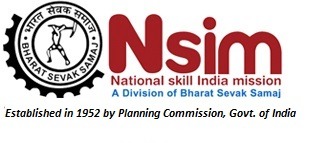



User's Comments
No comments there.