Stories you may like
7 Best Free AI Tools for Video Editing
The rise of AI-powered technology has transformed the landscape of video editing. What used to take hours of manual editing can now be accomplished in minutes with intuitive and powerful AI video editors. Whether you’re a content creator, marketer, or beginner looking to learn video editing, AI tools for video editing offer innovative ways to streamline the editing process, enhance video quality, and generate engaging content effortlessly.
From text-to-video generation to automated trimming, color correction, and AI avatars, these platforms provide video editing tools tailored for all levels—completely free or with accessible free versions.
1.Runway ML-A leading AI video editor for creators
Runway ML is one of the best AI video editors available for free, especially known for its AI-powered video capabilities that help creators manage everything from video generation to video editing.
This online AI video platform includes tools like AI background remover, image-to-video, text-to-video, and green screen editing—without requiring professional-grade editing skills. Users can upload their video content and start editing with intuitive controls powered by machine learning.
Runway also provides real-time collaboration tools, making it suitable for teams working on complex video projects.
2. Pictory-Create videos with AI using text
Pictory is a text-to-video AI generator that lets users create videos using AI from scripts or blog posts. This makes it ideal for marketers and educators aiming to repurpose long-form content into short, engaging video clips.
It includes a free version and offers features like automatic captions, voiceovers, and stock footage integration. You can create videos quickly using AI content tools, without the need for prior editing experience.
For social media and promotional content, Pictory’s AI video editing tool is one of the best free platforms currently available.
3. Synthesia –Best AI video Generator with AI avatars
Synthesia stands out in the field of AI video generation by offering AI avatars that can narrate your script in 120+ languages. It’s a go-to platform for businesses looking to generate personalized video tutorials, product demos, or onboarding materials without hiring voice actors or video producers.
While the free version has limitations on export quality, Synthesia offers an easy way to generate professional video using AI video creation tools. Users can also customize avatars, backgrounds, and layouts to match their branding.
4. Lumen5-Free AI video editing software for marketers
Lumen5 is tailored for marketers who want to create videos from blog content, news articles, or text summaries. This AI-powered video editor uses AI technology to match relevant visuals, music, and transitions based on your script.
The free AI video plan allows users to generate watermarked videos ideal for internal use, content planning, or pitching. Its AI system handles complex aspects of video generation, making it easier to focus on storytelling rather than editing details.
With its vast video template library and AI video editing features, Lumen5 helps users produce high-quality video content with minimal manual effort.
5. CapCut –Powerful free AI video editing tool by tiktok
CapCut offers advanced editing features combined with AI video editing tools for creators who publish on social platforms. Created by ByteDance (the parent company of TikTok), CapCut has become one of the most popular free AI tools for video editing.
CapCut’s standout AI features include AI background remover, auto-captions, face tracking, and music syncing. You can also use its video editor via mobile app or desktop, making it easy to edit videos with AI wherever you are.
Its online video editor supports AI-generated effects that elevate your final video without needing professional experience.
6. Wisecut- AI powered video tool for cutting and enhancing
Wisecut uses AI in video editing to automatically cut silences, add subtitles, and choose background music, drastically reducing the time spent on post-production. It’s a video editor designed for vloggers, educators, and business communicators.
This AI tool includes voice recognition, auto-translations, and audio leveling features. It also supports free users, offering the ability to start editing with AI-powered tools right away. Its interface is clean and focused on simplifying the editing process.
For people who want to produce videos using AI in multiple languages with AI-generated narration, Wisecut is a standout solution.
7.Animaker-free online AI video Generator for everyone
Animaker provides a comprehensive suite of tools for AI video editing, including drag-and-drop animation, AI avatars, and AI text-to-video generation.
The platform allows you to create a video using templates, characters, and transitions—all enhanced with AI capabilities to simplify animation and voice syncing. Its free AI video version is generous enough to support educators, students, and small businesses.
With an easy-to-navigate UI and editing features for video content, Animaker brings powerful video editor tools to the masses without requiring a steep learning curve.
Conclusion
AI is revolutionizing the way we create and edit video. Whether you’re a beginner looking to learn video editing or a seasoned creator seeking to enhance workflow, these best AI tools for video editing offer a range of capabilities—from text-to-video, AI avatars, and image-to-video, to automated editing and visual enhancements.
Platforms like Runway ML, Pictory, and CapCut provide free AI video solutions that make it easier to create videos with high quality and speed. These AI tools help reduce the complexity of video editing, making video creation accessible, efficient, and enjoyable.
By leveraging AI-powered video tools, creators can focus more on storytelling and less on technical hurdles—ushering in the future of video content powered by intelligent automation. Whether your goal is to improve video quality, add unique touches, or simply save time, these free AI video editors are an essential part of any content creator’s toolkit.
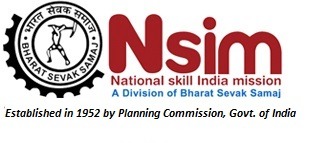



User's Comments
No comments there.