Stories you may like
What is Midjourney
Midjourney is a text-to-picture artificial intelligence (AI) service developed by an independent research lab of the same name. The service allows users to generate images based on textual descriptions, creating a wide range of art forms, from realistic to abstract styles. Midjourney’s AI is especially known for its high-quality, well-structured, and detailed images
Origin and founders
Midjourney was founded by David Holz, who is also co-founder of Leap Motion, a well-known startup in the virtual and augmented reality space that was acquired by UltraHaptics in 2019.
The team behind Midjourney includes prominent figures such as Jim Keller (processor engineer for Apple, AMD, Tesla, Intel and co-author of x86-64), Nat Friedman (CEO of Github and chairman of the GNOME Foundation) and Philip Rosedale (founder of Second Life).
Development of Midjourney’s text-image AI began with a closed beta, which then moved to an open beta in July 2022. This allowed the public to access and use the tool, which helped it gain traction and popularity. Unlike other AI tools, Midjourney was already profitable in August 2022, proving its success in the market.
Advantages of Midjourney
Midjourney offers several advantages as a text-to-picture AI tool:
- High-quality images: Midjourney is known for producing well-structured, defined and realistic images, making it a strong competitor among other AI tools such as DALL-E and Stable Diffusion.
- High image resolution: Midjourney can generate images with resolutions of up to 1,792 x 1,024 pixels, allowing more space and detail in the images created.
- Freemium model: Midjourney offers a limited number of free image creations, allowing users to test the service before committing to a paid plan. Paid plans offer faster processing, additional features, and greater imaging capabilities.
- Easy to use platform: Midjourney works through Discord, a widely used chat platform. Users can interact with the AI bot using simple commands, making it accessible even to those with no coding experience.
- Customization: Midjourney provides a variety of commands and parameters to help users fine-tune their image creations, allowing for greater control over the final result.
- Active Community: The Midjourney Discord server provides an active community where users can share their creations, ask questions, and receive help from both other users and the Midjourney team.
- Continuous development: The Midjourney team continuously works to improve and expand AI capabilities, ensuring the tool stays up-to-date and relevant in the ever-evolving AI landscape.
How to use Midjourney
To use Midjourney, you need to have a Discord account, as AI works through that platform. Here’s a step-by-step guide on how to get started with Midjourney:
- Create a Discord account: Just sign up for Discord by visiting discord.com/register
- Join the Midjourney Discord server: Visit the Midjourney website and click the “Join the Beta” button, or go directly to discord.gg/midjourney. Accept the invitation to join the Midjourney Discord server.
- Access a channel: Once inside the server, look for channels with the name “newbies”, as they are the channels in which new users can type commands.
- Write the command: To start generating an image, type the command “/imagine” followed by a description of the desired image. For example, “/imagine a beautiful sunset on the beach with palm trees”. The AI will process your request and generate an image based on the description provided.
- Interact with the results: Midjourney will present multiple variations of the generated image. You can choose to generate new variations, refine an existing image, or scale up a selected image using the available buttons.
- Save the image: Open the final image in a browser and save it on the device.
Key Takeaways
- Midjourney works on Discord so you need to be familiar with Discord chat
- It generates high-quality images based on text prompts
- It can create images in several artistic styles from sketches to paintings to hyper-realistic photos
- You can interact with the community and join channels
- It allows you to tweak your images and generate more variants
- You can also upscale your image to enlarge it
- Midjourney lets you fine-tune your images by specifying aspect ratio, quality, and chaos
- It has amazing natural language processing features that generate accurate results
- Midjourney version 5 was launched in March 2023 and users can access it
- It doesn’t have a free plan but there are different paid plans according to user needs
How We Tested the Product
Testing Midjourney was exciting. I got to generate some cool images by giving prompts. I don’t claim to be an artist but it did seem like an artistic thing to do. You’re only limited by your imagination. I tried giving it simple as well as complex prompts. And Midjourney always gave accurate results.
It generates four images with one prompt. You can select one image of the four and tweak it. I tried upscaling the image, and it zoomed out perfectly well. I played with different styles and the outcomes were flawless each time. Testing Midjourney was less like work and more like fun.
How Does Midjourney Work?
Midjourney uses two machine learning techniques: Diffusion models and Large Language Models. With the Large Language Model, Midjourney understands the meaning of the prompt entered by users. With diffusion, the system adds noise to the training dataset.
Then it reverses the noise to recover the original image. This way, the AI trains itself to generate accurate results based on the prompt.
Let me put it in simple terms. Let’s say you want to create an image of “ladybugs on blades of grass.” The AI will start with noise – kinda like TV static. It will then diffuse the noise step by step to arrive at images that resemble what you’ve prompted. It gradually reduces the noise and comes up with clear images.
Using it is pretty simple. You have to create a Discord account and join the Midjourney server. You can use your browser or Discord app for this. Let’s do this step by step.
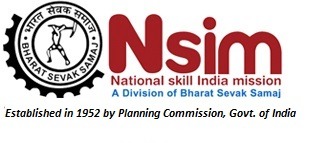

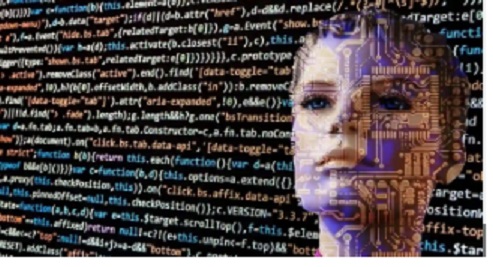


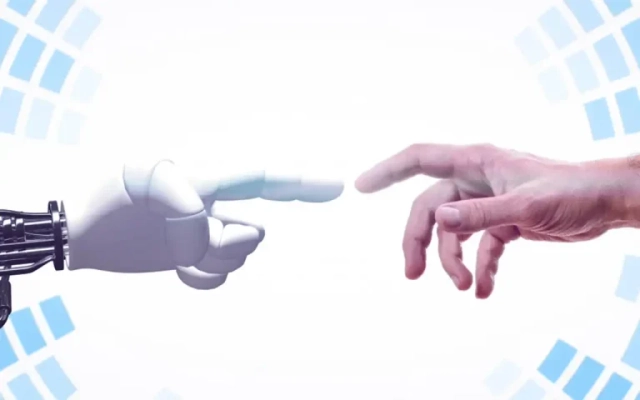

User's Comments
No comments there.