Stories you may like
Essential Thumbnail Tips Vloggers Must Know to Gain More Views
Thumbnails are the first thing viewers notice before clicking on a video. A clear and engaging thumbnail can increase clicks significantly. It shows what the video is about at a glance.
Thumbnails should be bright, clear, and easy to understand. Consistent style helps viewers recognize your content quickly. Simple images with readable text work best for all devices.
If you want more views, focus on improving your thumbnails. Read on to learn practical tips to create thumbnails that grab attention and grow your audience.
Use Clear Images
Clear images make thumbnails easy to understand even on small screens. Avoid clutter or too many details that confuse viewers.
A single focus point draws attention faster. Faces with expressions often attract more clicks.
Bright colors help the image stand out in a feed. High-resolution images prevent blur when displayed in different sizes. Keep the subject centered for better visibility.
Avoid using too many elements that compete for attention. Clear thumbnails give viewers confidence that the video is worth watching.
Focus on Faces
Faces are powerful for drawing attention in thumbnails. Expressive emotions make viewers curious about the video.
Close-up shots of faces work best for small thumbnail sizes. Make sure the face is well-lit and clear.
Use emotions that match the video content. Faces create a personal connection with the audience. Combine the face with a simple background for focus.
Avoid showing multiple small faces that look confusing. Faces in thumbnails can increase clicks significantly.
Use Contrasting Colors
Contrasting colors make your thumbnail pop on different backgrounds. Bright colors like yellow, red, and blue attract attention.
Pair colors that stand out from each other. Avoid using too many colors that make the thumbnail busy.
Keep the background color different from the text color. Colors should match the mood of the video. Simple and bold color combinations are more effective.
High contrast helps text and images remain readable. Contrasting colors guide viewers’ eyes to the main subject.
Add Simple Text
Adding short text clarifies what the video is about. Keep it to a few words only. Use readable fonts that can be seen on small screens.
Bold text stands out better in a crowded feed. Avoid long sentences that clutter the thumbnail.
Match the text style with your video theme. Position text in areas that do not block important images.
Use text to highlight the main topic or hook. Simple text makes the thumbnail informative and clickable.
Maintain Consistency
Consistent thumbnails help viewers recognize your videos quickly. Use similar colors, fonts, and layouts for all thumbnails.
This builds a strong brand identity for your channel. Consistency makes your feed look organized and professional.
It helps returning viewers spot your content easily. Experiment with variations but keep the core style intact. Thumbnails should reflect your video style and tone.
Consistent thumbnails increase trust with your audience. Regular style also helps viewers remember your channel.
Show the Video’s Value
Thumbnails should show why the video is worth watching. Highlight the main subject or benefit clearly.
Avoid vague images that confuse viewers. Show the outcome or result your video delivers.
Use visuals that promise solutions or entertainment. Make the thumbnail match the title accurately. Honest thumbnails build trust with viewers.
Misleading images may get clicks but hurt long-term engagement. Showing value increases both clicks and watch time.
Keep It Simple
Simple thumbnails are easier to understand at a glance. Avoid cluttered backgrounds and multiple small images. Focus on one main subject for clarity.
Too much detail can be overwhelming on mobile screens. Use a plain background to make the subject stand out.
Simplicity helps viewers quickly know what the video is about. Simple designs also make your thumbnails faster to create.
Minimalism in thumbnails often leads to higher engagement. Clear and simple visuals attract more viewers naturally.
Highlight Action
Thumbnails that show action attract curiosity and clicks. Movement or activity makes the video feel dynamic.
Capture moments that tell a story in a single image. Action shots can be gestures, expressions, or objects in motion.
Ensure the main action is easy to see. Avoid blurry or unclear movements that confuse viewers. Combine action with simple text for clarity.
Action creates excitement and makes viewers want to watch. Thumbnails showing action often get higher engagement rates.
Use Bright Lighting
Good lighting improves visibility and appeal. Bright and natural lighting makes subjects clear. Shadows or dark images may reduce interest.
Make sure the main focus is well-lit. Proper lighting highlights colors and details.
Avoid overexposure that washes out the subject. Bright thumbnails stand out in feeds and search results.
Use lighting to emphasize the important parts of the image. Well-lit thumbnails look professional and attract more clicks.
Test Different Designs
Testing helps find which thumbnails work best. Try different colors, text styles, or image layouts. Track which thumbnails get more clicks.
Use data to refine your future designs. Small changes can make a big difference in engagement.
Compare similar videos to see what attracts more viewers. Testing avoids relying on guesswork for thumbnails.
Over time, testing improves overall click-through rates. Adjust designs based on feedback and analytics regularly.
Use Tools Efficiently
Creating thumbnails is faster with the right tools. Tools help combine text, images, and colors easily.
They allow resizing, adding overlays, and enhancing visuals quickly. Many tools have templates for faster creation.
Experiment with different styles and layouts. Efficient tools reduce time spent while improving quality. A YouTube thumbnail maker can simplify the process for consistent results.
Using tools correctly saves effort and maintains professional quality. Efficient creation ensures every video has an appealing thumbnail.
Track Performance
Monitoring thumbnails helps understand what works best. Track click-through rates for each video. Compare different designs to see trends.
Use data to improve future thumbnails. Understand which colors, text, or images attract viewers.
Testing and tracking prevent repeating mistakes. Adjust your strategies based on audience response.
Successful thumbnails combine appealing visuals with clear messaging. Performance tracking ensures continuous improvement and more views.
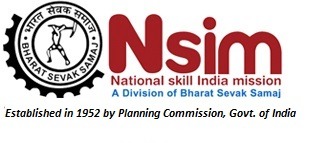









User's Comments
No comments there.