Stories you may like
Kling AI
Kling AI is used for generating videos and images from text or existing images, making it a tool for content creators, marketers, and developers to produce dynamic visuals without extensive technical skills. It can create realistic videos, animate still images, and even add AI-generated soundscapes, with features like text-to-video, image-to-video, and text-to-image generation.
Key uses of Kling AI
- Video creation: Generates high-quality videos from text descriptions (text-to-video) or by animating a static image (image-to-video).
- Image creation: Produces custom images from text prompts or can create image-to-image variations.
- Content creation: Aids in creating content for social media, marketing campaigns, product displays, and short-form video platforms like TikTok and Reels.
- Professional tools: Provides a platform for professional filmmakers and content creators to generate cinematic trailers, short films, and documentaries.
- Advanced capabilities: Includes features like adding AI-generated audio to videos, creating up to 2 minutes of 1080p resolution video at 30fps, and setting keyframes for more precise control.
- Development: Offers an API for developers to integrate its AI video and image generation capabilities into their own applications.
Kling AI: The Guide to the Revolutionary AI Video Generator
Kling AI is quickly becoming a leader in AI-driven video content creation. By visiting Kling AI, you can instantly see how easily you can turn a simple idea into eye-catching visuals. This article lays a solid foundation of knowledge by following a Problem-Solution-Benefit (PSB) approach. It walks you through common frustrations users face, shows you how Kling AI solves them, and then explains what you stand to gain. Creators, marketers, developers, and AI fans will find everything they need right here—features, costs, how others are using it, comparisons with other tools, step-by-step guides, and a peek at what lies ahead—proving that Kling AI should be part of every toolkit in 2025.
What is Kling AI?
Kling AI is an intelligent creative studio that uses next-gen AI to turn text prompts or uploaded images into stunning video and image content. It serves as both text-to-video and image-to-video software, harnessing cutting-edge generative AI to deliver sharp, high-definition results—usually around 1080p. Simply describe what you want, and Kling AI generates everything from cinematic trailers to animated stories, making it perfect for bloggers, marketers, teachers, and anyone in entertainment.
The platform shines with its knack for smooth, complex motion and its ability to keep the same characters or objects looking the same in every frame. The latest 2.0 upgrade lets you create videos of up to two full minutes. Picture combining random photos into a fluid story, with perfect lighting, gradual zooms, and steady pans that convince viewers they’re watching real footage. Whether you need a snappy social media post or a conceptual art piece, Kling AI can deliver polished results without the usual fuss of video production.
Mostly Used For
People usually look up Kling AI to help them with cool projects in these areas:
- Marketing and Advertising: They use it to make eye-catching promo videos that look great but don’t need high-priced cameras or studios.
- Education and Tutorials: Teachers and creators animate tricky ideas—like how circuits work or the water cycle—with smooth videos that turn lessons into mini-movies.
- Art and Entertainment: Artists play with wild visuals for music videos or mood boards. Many share short, dreamy anthology clips titled “Loading…” to show off the tool’s abstract flair.
- Game Development: Devs whip up early game screens and characters. Kling’s built-in sound tools even let them add spooky noises and catchy tunes in the same session.
Who Developed Kling AI and Who Is It For?
Kling AI comes from Kuaishou, one of China’s biggest short-video apps that works a lot like TikTok but really digs into AI tech. Founded back in 2011, Kuaishou didn’t stop at just letting people share clips. They’ve been rolling out smart AI tools to make video-making even easier, and Kling AI is one of the coolest offerings in that growing family of smart tech. The company is big on listening to its users, too. Many features start with member ideas and get fine-tuned based on what the community says after trying them out.
The platform attracts to just about everyone:
- Newbies and Side Hustlers: A simple drag-and-drop layout, perfect for anyone just playing with AI or making a fun weekend project.
- Industry Pros: Cinematographers, marketers, and designers get power tools like keyframe fine-tuning and plug-in API access—things that move a project from good to Oscar-worthy.
- Code Creators: Developers tap into flexible APIs for building anything from looping sound effects to scenes loaded with dynamic elements.
- Worldwide Users: The app is live anywhere on the globe. It started with a buzz in Asia and is now lighting up creators across Europe and the Americas—just check the latest demos on X.
The audience is a mix of AI buffs, artists, and businesses, and the platform has seen over 10 million clips generated since day one.
When Was Kling AI Launched?
Kling AI debuted in June 2024, instantly stepping into the fast-paced AI video generation field. One year later, in June 2025, platform executives noted that the service had already rolled out over 20 versions, the biggest being 1.6 in December 2024, which supercharged the video generation engine. One release later—2.0 in April 2025—handed users the ability to create consistently longer videos without sacrificing quality. The very next month, version 2.1 arrived, adding start and end frame keyframing to give creators finer command over story arcs.
Problem: The Challenges of Video Creation
Making great videos usually eats up tons of time, know-how, and money. Here’s what’s tripping people up:
- Sky-High Costs
Going pro often means renting pricey cameras, shelling out for high-end editing software, or paying freelancer fees that drain the budget.
- Crunch-Time Deadlines
Editing a long project or rendering heavy scenes can stretch from hours into multiple days, and the clock never stops for deadlines.
- Steep Learning Curves
Tools like Adobe Premiere and After Effects can feel like spaceship controls for beginners, leaving non-experts dazed and frustrated.
- Limited Creativity Options
Without solid animation or visual-effects chops, a creator can feel boxed in, unable to build the wild, moving ideas they imagine in their head.
- Scaling Woes
For solo makers or small teams, the costs and time per video leave little room to grow or produce regular content to keep audiences engaged.
These hurdles keep the video door mostly shut for some, including weekend creators, mom-and-pop shops, and anyone experimenting with fresh storytelling methods.
Solution: How Kling AI Addresses These Challenges
Kling AI is a powerful video maker created by Kuaishou, the Chinese giant behind popular short-form video apps. This app packs sophisticated generative AI that makes video creation a breeze. Head over to klingai.com or download the mobile apps to access its user-friendly, global toolkit. The platform easily turns text or images into stunning HD videos (up to 1080p), knocking down the usual hurdles that slow down creators.
What Kling AI Can Do For You
- Text-to-Video Magic: Simply type a line like “a spaceship landing on a neon-lit planet” and watch a professional-grade clip form in minutes—seriously, no editing degree needed.
- Image-to-Video Animation: Take a static photo and give it life. The app keeps lighting and motion consistent so you can refresh old images in seconds.
- Precision Crafting: The latest version (2.1, May 2025) now lets you set keyframes for the start and end positions, giving your story a tighter, more punchy shape.
- Sound to Match: Kling AI doesn’t just stop at visuals; it adds AI-created audio to layer texture, taking your project from draft to publish in one go.
- Flexible Pricing: Jump in free and, when you’re ready, pick from paid tiers that start at $4 a month and top out at $65, keeping pace with your needs as you grow.
- Available Everywhere: Kling AI runs in browsers, on iOS, and on Android devices. You can even find it plugged into partners like Pollo AI and Vidnoz AI for extra reach.
Getting Started: A Practical Tutorial
When you need to navigate intricate workflows, Kling AI serves up a straightforward dashboard. Making your first video is quick:
- Create an Account: Grab a free or premium membership at klingai.com in under a minute.
- Add Source Material: Either type in a text prompt or drag in an image.
- Personalize: Pick a video length (open to 2 minutes in the latest 2.0 release), set your aspect ratio, and choose the AI model your project needs (version 2.1 is your go-to for precise keyframing).
- Process: Trade in credits to render the video; free-tier accounts receive a capped allotment of credits each day, while paid plans export without watermarks.
- Tweak and Publish: Fine-tune with in-app tools, then download or post instantly to TikTok, YouTube, or your platform of choice.
This one-click sequence removes the usual video creation roadblocks, unlocking professional-style storytelling for everyone from bedroom creators to startups.
Benefits: Why Kling AI Stands Out
Kling AI delivers transformative benefits, addressing user needs and offering unmatched value in the AI video space. Here’s why it’s a game-changer:
- Cost and Time Efficiency
Why It Matters: Save hundreds of dollars and countless hours. Videos that once took days now pop out in minutes.
Quick Details: A local shop runs a promo clip for just $4 per month (Standard plan) instead of shelling out $1,000+ for a freelancer.
What Users Show: Posts on X bounce between creators cranking out more than 10 videos in a single day—totally out of reach if you still rent the camera gear and book the studio.
- Creative Empowerment
Why It Matters: Dream up wild visuals—realistic shots, trippy animations—without needing to know After Effects from a hole in the ground.
Quick Details: A user released a short that opens on a “glowing forest filled with floating creatures.” It scored 85 to 92 out of 100 on X reviews and feels like something from a midnight film festival.
What Users Show: Brands use it for flashy ads, teachers spin up short lessons, game devs draft prototype art, and artists run wild on side projects.
- Scalability and Flexibility
Benefit: Caters to beginners (free tier) and professionals (Pro/Premier plans with APIs), with over 10 million videos generated since June 2024.
Example: Developers use APIs for custom applications, integrating Kling AI into workflows for sound and multi-element content.
- Community-Driven Innovation
Benefit: Regular updates based on user feedback, such as version 2.1’s keyframing, ensure relevance and quality.
Example: Early adopters on Discord and X noted initial “rocky” experiences, but updates by May 2025 resolved issues, earning high praise.
Comparison with Competitors
Kling AI competes with tools like Runway ML, Luma AI, and OpenAI’s Sora. Its advantages include longer video lengths (2 minutes vs. 30-60 seconds), affordability ($4-10/month entry plans), and advanced features like keyframing. While Luma AI excels in smooth motion and Runway offers robust editing, Kling AI’s balance of cost, quality, and accessibility makes it a top choice.
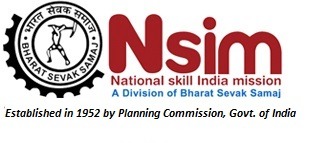




User's Comments
No comments there.